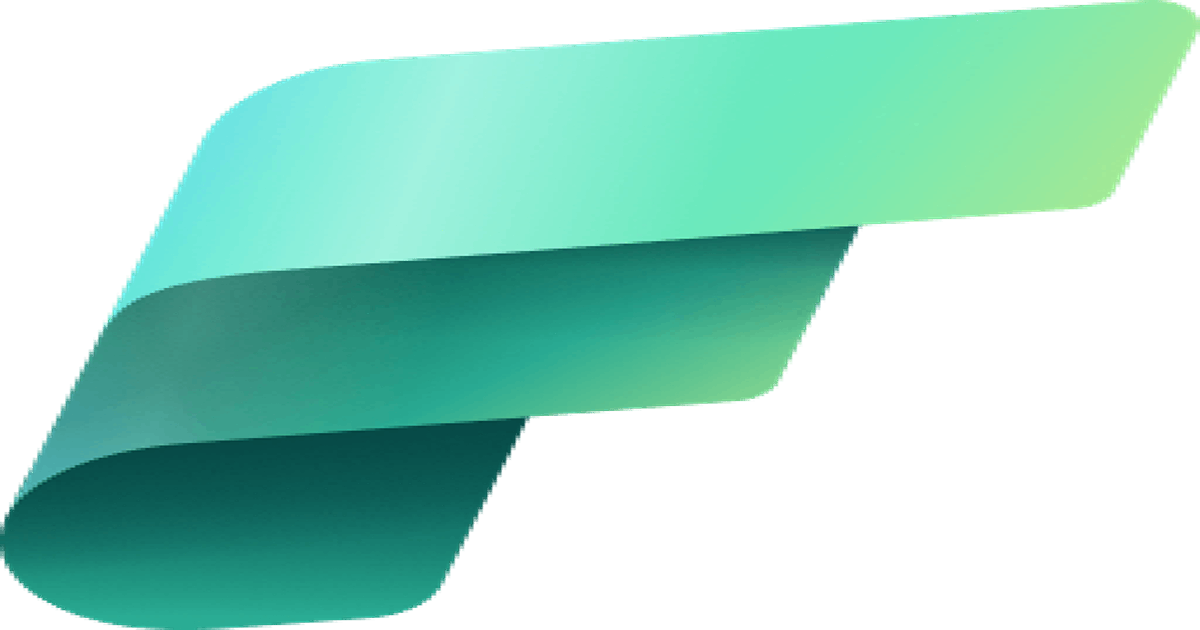Advanced Git Integration
Only available for Power BI item types (reports, datasets and paginated reports), but on the way for Fabric item types, now the advanced git integration supports:
- Switching branches: If you’ve been struggling to go back and forth between your changes in your workspaces’ git history, or sometimes need a separate workspace to test out your feature branch, this feature is for you. Now you can change the branch that your Workspace is working on. After you do, your uncommitted changes will be overwritten in your Workspace, but you’ll have the ability to switch branches similarly to your favourite IDEs.
- Checking out branches: Allows you to create a new branch and carry your changes there.
You can find the announcement link here.
SQL Project Support for Data Warehouse
If you’ve worked with DacPac projects of SQL Server in your Visual Studio, you know how beneficial they are. Especially now that the project type is detached from Visual Studio. You could already use SQL Server Projects (DacPacs) in VSCode and Azure Data Studio, and now you can use them to keep your Fabric Warehouse under source control, and deploy it using CI/CD pipelines.
If you’re interested in how to do so, there’s a blog post by Andy Cutler, who is a Data Platform MVP, that explores the feature with Fabric Warehouse and explains the kinks. You can find the post here.
Announcement is here.
VSCode Integration
A new, fancy, but a bit weird to figure out feature is the new “Notebook File System Support” in VSCode. Which basically means you can synchronise your Notebooks in your workspace with a local folder on your machine. You can download the changes from the Workspace, or you can publish your local changes up.
It’s like git, but without git. Kinda reminds me the old TFVC days. It’s powerful, though. Especially if you’re working on multiple notebooks or Python modules.
Announcement is here.
Deployment Pipelines Now Include Warehouses
Power BI always had its own deployment pipeline capability, and for some reason it wasn’t integrated with GitHub actions or Azure DevOps pipelines. It’s embedded into Power BI, and was being extended to include Fabric items as well.
It’s great, because you can publish your Dev Workspace changes to other Workspaces and treat them like environments. You can have a UAT Workspace where you demo the features and get a sign off, and you can have a Prod Workspace that your users are in. You can carry the changes in your Dataflows or Warehouses using the deployment pipelines.
Some of the things it now includes are the following:
- Reports (incl. Paginated Reports)
- Dashboards
- Datasets
- Dataflows
- Warehouses
Announcement is here.
Data Warehouse Row Level Security
You can now use CREATE SECURITY POLICY statements of SQL Server in your Fabric Warehouse tables and define Row Level Security (RLS) rules. That’s especially handy if you don’t want certain credentials to access some of the rows you have in your tables (like an automotive dealer shouldn’t access another dealer’s customers).
Announcement is here.
Column Level Security on Fabric Warehouse and SQL Endpoints
Similar to Row Level Security, this is on the column level. Column Level Security comes in handy if you don’t want certain credentials to access vertical parts of the data, such as preventing non-privileged users to access customers’ emails and phone numbers.
Announcement is here.
All Announcements
You can find the comprehensive list of announcements here: